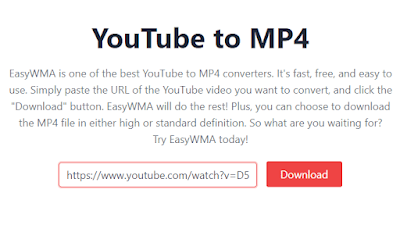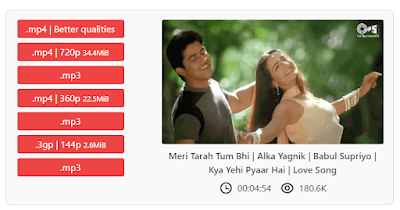Easy Steps: How to download YouTube videos
If you are travelling somewhere or travelling without internet connection, you
may need to download some videos. Then you don't know
how to download YouTube videos. So think about how you feel. So in today's blog, we will know very easily
how to download YouTube videos.
Hello! How are you all? Hope you all are well. I am also well with your
blessings. Welcome to today's topic!
★ Follow Google News
for technical updates on the
Amarload blog.
How to download Youtube videos
There are two ways to download videos from YouTube. One is the need for a
YouTube Premium subscription, which is expensive and downloads YouTube
videos through the use of third-party tools.
YouTube Premium subscription
You need to have a
YouTube Premium
subscription to download videos from YouTube. This subscription will cost
$11.99/month. The benefits here include ad-free YouTube and offline video
downloads and extensive features like YouTube Music.
- First, open the YouTube App from your phone or laptop.
- Play your favourite video
- Tap on the download icon button just below the video.
- Select video download quality.
- Tap download
Note that only those with a YouTube Premium subscription will see the download icon. You will also get various benefits.
Third-party tools using download
So far we have come to know how to download from YouTube. Now we will know how
to download using third-party tools.
How to download YouTube videos: TubeMate
You can download YouTube videos using TubeMate. This app is very popular for
video downloads. But be aware, that not all of these apps are trustworthy as
these apps can put you at risk of downloading malware.
- First, you need to download TubeMate. (Download link given below)
- Open the TubeMate app.
- Play the video you want to download.
- Tap on the share icon below the video.
- Select TubeMate from a list you will see.
- Tap Allow permissions and the size you want.
- Tap on the red download button
How to download YouTube videos: EasyWMA
Now you can download videos very easily through the tool that I will show you.
Below is a sample of how to download.
- First, you need to open the EasyWMA website.
- Then find your favorite video and copy its URL.
- Paste the URL on the EasyWMA website page.
- Then press the download button.
- Select video size.
- Save the video to the device.

|
| How to download YouTube videos |
If you have difficulty understanding, you can watch the video
If this blog is of any use or benefit to you, that is our interest. We are
engaged in blogging to meet your information needs.
Share this information with someone you know. Amarload Blog promotes
education, job circulars, freelancing, and
informational
blog posts. Scroll down to read more popular blogs.
.png)